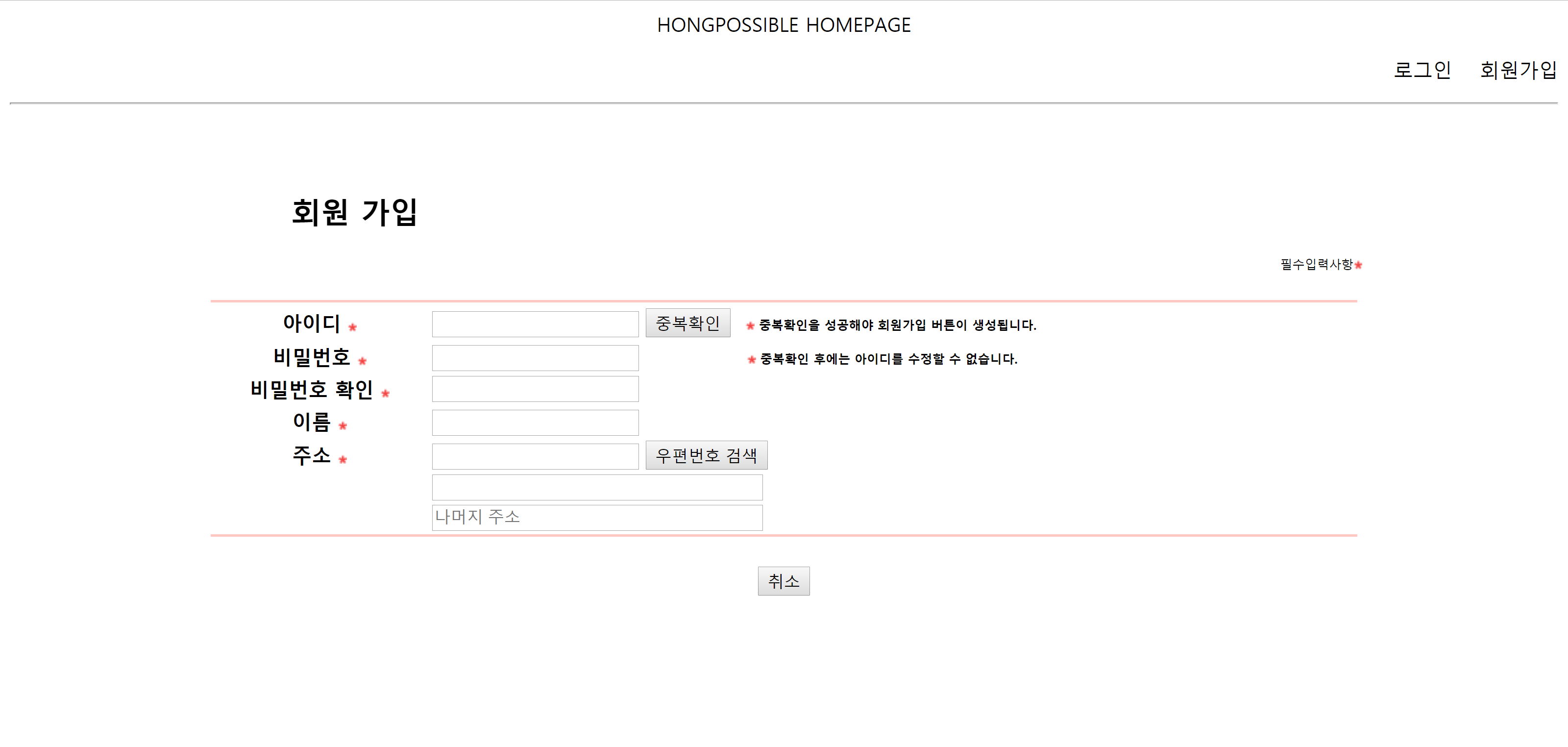안녕들 하시죠!
저번시간부터 개인 홈페이지 프로젝트에 기능들을 하나 하나 추가해보고 있습니다.
저번 게시물에 dao, vo, servlet, service, exception 패키지를 추가하고 가겠습니다.
다음 게시물부터는 기능을 하나씩만 추가할 생각이라 글이 좀 짧아질 것 같습니다.
사용언어와 문법
Oracle database, HTML5, Javascript, JSP/Servlet, JQuery, EL, JSTL 등
MVC 패턴
DupchkServlet(중복체크), JoinServlet, LoginServlet -> CustomerService -> CustomerDAO
SearchZipServlet(우편번호찾기) -> ZipService -> ZipDAO
뒷단 구성에 사용될 클래스들
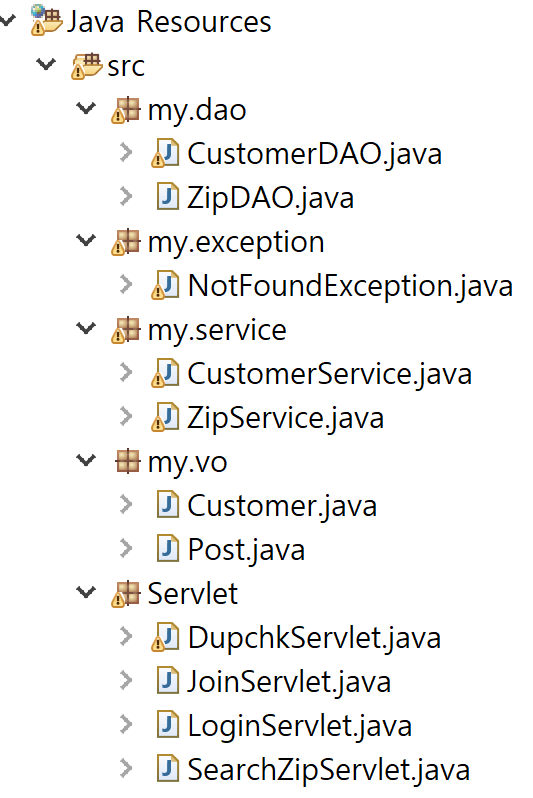
DupchkServlet(중복체크), JoinServlet, LoginServlet -> CustomerService -> CustomerDAO
DupchkServlet
|
1
2
3
4
5
6
7
8
9
10
11
12
13
14
15
16
17
18
19
20
21
22
23
24
25
26
27
28
29
30
31
32
33
34
35
36
37
38
|
package Servlet;
import java.io.IOException;
import javax.servlet.RequestDispatcher;
import javax.servlet.ServletException;
import javax.servlet.annotation.WebServlet;
import javax.servlet.http.HttpServlet;
import javax.servlet.http.HttpServletRequest;
import javax.servlet.http.HttpServletResponse;
import my.service.CustomerService;
@WebServlet("/dupchk")
public class DupchkServlet extends HttpServlet {
private static final long serialVersionUID = 1L;
private CustomerService service;
public DupchkServlet() {
service = new CustomerService();
}
protected void doPost(HttpServletRequest request, HttpServletResponse response) throws ServletException, IOException {
String id = request.getParameter("id");
// Service 단 연결
CustomerService service = new CustomerService();
String str;
str = service.dupchk(id);
request.setAttribute("result", str);
String path= "/result.jsp";
RequestDispatcher rd = request.getRequestDispatcher(path);
rd.forward(request, response);
}
}
|
cs |
JoinServlet
|
1
2
3
4
5
6
7
8
9
10
11
12
13
14
15
16
17
18
19
20
21
22
23
24
25
26
27
28
29
30
31
32
33
34
35
36
37
38
39
40
41
42
43
44
45
46
47
|
package Servlet;
import java.io.IOException;
import javax.servlet.RequestDispatcher;
import javax.servlet.ServletException;
import javax.servlet.annotation.WebServlet;
import javax.servlet.http.HttpServlet;
import javax.servlet.http.HttpServletRequest;
import javax.servlet.http.HttpServletResponse;
import my.service.CustomerService;
import my.vo.Customer;
@WebServlet("/join")
public class JoinServlet extends HttpServlet {
private static final long serialVersionUID = 1L;
private CustomerService service;
public JoinServlet() {
super();
service = new CustomerService();
}
protected void service(HttpServletRequest request, HttpServletResponse response) throws ServletException, IOException {
String id = request.getParameter("id");
String pwd = request.getParameter("pwd");
String name = request.getParameter("name");
String buildingno = request.getParameter("buildingno");
String addr = request.getParameter("zipcode") + "/" + request.getParameter("addr1") + "/" + request.getParameter("addr2");
Customer c = new Customer();
c.setId(id);
c.setPwd(pwd);
c.setName(name);
c.setBuildingno(buildingno);
c.setAddr(addr);
String str = service.join(c);
request.setAttribute("result", str);
String path = "/result.jsp";
RequestDispatcher rd = request.getRequestDispatcher(path);
rd.forward(request, response);
}
}
|
cs |
LoginServlet
|
1
2
3
4
5
6
7
8
9
10
11
12
13
14
15
16
17
18
19
20
21
22
23
24
25
26
27
28
29
30
31
32
33
34
35
36
37
38
39
40
41
42
43
44
45
46
47
48
49
50
51
52
53
54
55
|
package Servlet;
import java.io.IOException;
import javax.servlet.RequestDispatcher;
import javax.servlet.ServletException;
import javax.servlet.annotation.WebServlet;
import javax.servlet.http.HttpServlet;
import javax.servlet.http.HttpServletRequest;
import javax.servlet.http.HttpServletResponse;
import javax.servlet.http.HttpSession;
import org.json.simple.JSONObject;
import org.json.simple.parser.JSONParser;
import org.json.simple.parser.ParseException;
import my.service.CustomerService;
@WebServlet("/login") // servlet url,로그인 요청을 하게 되면 가장 먼저 LoginServlet을 호출하게 된다.
public class LoginServlet extends HttpServlet {
private static final long serialVersionUID = 1L;
private CustomerService service;
public LoginServlet() { // 생성자에서 service객체 자동 생성
service = new CustomerService();
}
protected void doPost(HttpServletRequest request, HttpServletResponse response)
throws ServletException, IOException {
String path = "/result.jsp";
String id = request.getParameter("id");
String pwd = request.getParameter("pwd");
HttpSession session = request.getSession();
session.removeAttribute("loginInfo");
String str = service.login(id, pwd);
/*--로그인성공시 HttpSession객체의 속성으로 추가 --*/
JSONParser parser = new JSONParser();
try {
Object obj = parser.parse(str);
JSONObject jsonObj = (JSONObject)obj;
if((Long)jsonObj.get("status") == 1) {//로그인 성공!
session.setAttribute("loginInfo", id);
}
} catch (ParseException e) {
e.printStackTrace();
}
request.setAttribute("result", str);
RequestDispatcher rd = request.getRequestDispatcher(path);
rd.forward(request, response);
}
}
|
cs |
CustomerService
|
1
2
3
4
5
6
7
8
9
10
11
12
13
14
15
16
17
18
19
20
21
22
23
24
25
26
27
28
29
30
31
32
33
34
35
36
37
38
39
40
41
42
43
44
45
46
47
48
49
50
51
52
53
54
55
56
57
58
59
60
61
62
63
64
65
66
67
68
69
|
package my.service;
import java.sql.SQLException;
import org.json.simple.JSONObject;
import my.dao.CustomerDAO;
import my.exception.NotFoundException;
import my.vo.Customer;
public class CustomerService {
private CustomerDAO dao;
public CustomerService() {
dao = new CustomerDAO();
}
public String login(String id, String pwd) {
int status = -1;
try {
Customer c = dao.selectById(id);
if (c.getPwd().equals(pwd) && c.getStatus() == 1) {
status = 1;
}
else if(c.getStatus() == 0){
status = -1;
}
} catch (SQLException | NotFoundException e) {
e.printStackTrace();
}
JSONObject jsonObj = new JSONObject();
jsonObj.put("status", status);
jsonObj.put("id", id);
String str = jsonObj.toString();
return str;
}
public String join(Customer c) {
int status = -1;
try {
status = dao.joinMember(c);
} catch (NotFoundException e) {
e.printStackTrace();
status = -1;
}
String str = "{\"status\":\"" + status + "\"}";
return str;
}
public String dupchk(String id) {
int status = 1;
try {
dao.selectById(id);
status = -1;
} catch (SQLException | NotFoundException e) {
e.printStackTrace();
status = 1;
}
JSONObject jsonObj = new JSONObject();
jsonObj.put("status", status);
String str = jsonObj.toString();
return str;
}
}
|
cs |
CustomerDAO
|
1
2
3
4
5
6
7
8
9
10
11
12
13
14
15
16
17
18
19
20
21
22
23
24
25
26
27
28
29
30
31
32
33
34
35
36
37
38
39
40
41
42
43
44
45
46
47
48
49
50
51
52
53
54
55
56
57
58
59
60
61
62
63
64
65
66
67
68
69
70
71
72
73
74
75
76
77
78
79
80
81
82
83
84
85
86
87
88
89
90
91
92
93
94
95
96
97
98
99
100
101
102
103
104
105
106
107
|
package my.dao;
import java.sql.Connection;
import java.sql.DriverManager;
import java.sql.PreparedStatement;
import java.sql.ResultSet;
import java.sql.SQLException;
import java.sql.Statement;
import java.util.ArrayList;
import my.exception.NotFoundException;
import my.vo.Customer;
import my.dao.CustomerDAO;
public class CustomerDAO {
// oracle db와의 연동
Connection con = null;
PreparedStatement pstmt = null;
ResultSet rs = null;
String url = "jdbc:oracle:thin:@localhost:1521:xe";
String user = "C##ora_user";
String pw = "hong";
public CustomerDAO() {
try {
Class.forName("oracle.jdbc.driver.OracleDriver");
} catch (ClassNotFoundException e) {
e.printStackTrace();
}
}
public void CloseDB() throws SQLException {
if (rs != null)
rs.close();
if (pstmt != null)
pstmt.close();
if (con != null)
con.close();
}
public Customer selectById(String id) throws SQLException, NotFoundException { // login, dupchk할때 SELECT문으로 DB에서 ID를 찾는다.
Customer customer = new Customer();
String SelectSQL = "Select * from customers where Customer_id=?";
con = DriverManager.getConnection(url, user, pw);
pstmt = con.prepareStatement(SelectSQL);
pstmt.setString(1, id);
rs = pstmt.executeQuery();
String dbid = null;
String dbpwd = null;
String dbaddr = null;
String dbname = null;
String dbbuildingno = null;
int customerStatus = 0;
if (rs.next()) {
dbid = rs.getString("customer_id");
dbpwd = rs.getString("customer_pwd");
customerStatus = rs.getInt("customer_status");
dbaddr = rs.getString("CUSTOMER_ADDR");
dbname = rs.getString("CUSTOMER_NAME");
dbbuildingno = rs.getString("customer_buildingno");
customer.setId(dbid);
customer.setPwd(dbpwd);
customer.setStatus(customerStatus);
customer.setAddr(dbaddr);
customer.setName(dbname);
customer.setBuildingno(dbbuildingno);
} else {
throw new NotFoundException("아이디가 존재하지 않습니다 !");
}
CloseDB();
return customer;
}
public int joinMember(Customer c) throws NotFoundException { // join 할때 DB에 INSERT문으로 삽입
int status = -1;
String query = "INSERT INTO CUSTOMERS(CUSTOMER_ID,CUSTOMER_STATUS,CUSTOMER_PWD,CUSTOMER_NAME,CUSTOMER_BUILDINGNO,CUSTOMER_ADDR) VALUES ( ?, ?, ?, ?, ?, ?)";
try {
con = DriverManager.getConnection(url, user, pw);
pstmt = con.prepareStatement(query);
pstmt.setString(1, c.getId());
pstmt.setInt(2, 1);
pstmt.setString(3, c.getPwd());
pstmt.setString(4, c.getName());
pstmt.setString(5, c.getBuildingno());
pstmt.setString(6, c.getAddr());
pstmt.executeUpdate();
status = 1;
} catch (SQLException e) {
e.printStackTrace();
status = -1;
}
try {
CloseDB();
} catch (SQLException e) {
e.printStackTrace();
}
return status;
}
}
|
cs |
SearchZipServlet(우편번호찾기) -> ZipService -> ZipDAO
SearchZipServlet
|
1
2
3
4
5
6
7
8
9
10
11
12
13
14
15
16
17
18
19
20
21
22
23
24
25
26
27
28
29
30
31
32
33
34
|
package Servlet;
import java.io.IOException;
import javax.servlet.RequestDispatcher;
import javax.servlet.ServletException;
import javax.servlet.annotation.WebServlet;
import javax.servlet.http.HttpServlet;
import javax.servlet.http.HttpServletRequest;
import javax.servlet.http.HttpServletResponse;
import my.service.ZipService;
@WebServlet("/searchzip")
public class SearchZipServlet extends HttpServlet {
private static final long serialVersionUID = 1L;
public SearchZipServlet() {
super();
}
protected void doPost(HttpServletRequest request, HttpServletResponse response) throws ServletException, IOException {
String input = request.getParameter("doro");
ZipService service = new ZipService();
String str = service.searchZip(input);
request.setAttribute("result", str);
String path= "/result.jsp";
RequestDispatcher rd = request.getRequestDispatcher(path);
rd.forward(request, response);
}
}
|
cs |
ZipService
|
1
2
3
4
5
6
7
8
9
10
11
12
13
14
15
16
17
18
19
20
21
22
23
24
25
26
27
28
29
30
31
32
33
34
35
36
37
38
39
40
|
package my.service;
import java.util.ArrayList;
import java.util.HashMap;
import java.util.Iterator;
import java.util.List;
import java.util.Map;
import java.util.Set;
import org.json.simple.JSONArray;
import org.json.simple.JSONObject;
import my.dao.ZipDAO;
public class ZipService {
private ZipDAO zdao;
public ZipService(){
zdao = new ZipDAO() ;
}
public String searchZip(String doro) {
List<Map<String,String>> addrlist = new ArrayList<Map<String,String>>();
Map<String, String> addrmap;
addrlist = zdao.selectByDoro(doro);
JSONArray jsonArr = new JSONArray();
for(int i = 0 ; i < addrlist.size(); i++) {
addrmap = addrlist.get(i);
JSONObject obj = new JSONObject();
obj.put("zipcode", addrmap.get("zipcode"));
obj.put("doroaddr", addrmap.get("doroaddr"));
obj.put("buildingaddr", addrmap.get("buildingaddr"));
obj.put("buildingno", addrmap.get("buildingno"));
jsonArr.add(obj);
}
return jsonArr.toString();
}
}
|
cs |
ZipDAO
|
1
2
3
4
5
6
7
8
9
10
11
12
13
14
15
16
17
18
19
20
21
22
23
24
25
26
27
28
29
30
31
32
33
34
35
36
37
38
39
40
41
42
43
44
45
46
47
48
49
50
51
52
53
54
55
56
57
58
59
60
61
62
63
64
65
66
67
68
69
70
71
72
73
74
75
76
77
78
79
80
81
82
83
84
85
86
87
88
89
90
91
92
93
|
package my.dao;
import java.sql.Connection;
import java.sql.DriverManager;
import java.sql.PreparedStatement;
import java.sql.ResultSet;
import java.sql.SQLException;
import java.util.ArrayList;
import java.util.HashMap;
import java.util.List;
import java.util.Map;
public class ZipDAO {
String url = "jdbc:oracle:thin:@localhost:1521:xe";
String user = "C##ora_user";
String pw = "hong";
public List<Map<String, String>> selectByDoro(String doro){
List<Map<String,String>> addrlist = new ArrayList<Map<String,String>>();
Connection conn = null;
PreparedStatement pstmt = null;
ResultSet rs = null;
String doroname = "SELECT zipcode, \r\n" +
"sido||' ' \r\n" +
"|| sigungu ||NVL2(sigungu,' ', '')\r\n" +
"|| eupmyun ||NVL2(eupmyun,' ', '')\r\n" +
"|| doro ||' ' \r\n" +
"|| building1\r\n" +
"|| DECODE(building2,'0', '', '-'||building2) ||' ' \r\n" +
"|| '('|| dong || ri || DECODE(building, '', '', ',' ||building) ||')'" +
","+
"sido ||' ' \r\n" +
"|| sigungu ||NVL2(sigungu,' ', '')\r\n" +
"|| eupmyun ||NVL2(eupmyun,' ', '')\r\n" +
"|| dong || ri ||' ' || zibun1 || DECODE(zibun2, '0', '', '-'|| zibun2) || DECODE(building, '', '', ' (' ||building ||')') " +
","+
"buildingno \r\n" +
"FROM post\r\n" +
"WHERE (doro || ' ' || building1 || DECODE(building2,'0', '', '-'||building2)) LIKE ?";
try {
Class.forName("oracle.jdbc.driver.OracleDriver");
conn = DriverManager.getConnection(url, user, pw);
pstmt = conn.prepareStatement(doroname);
pstmt.setString(1, "%" + doro + "%");
rs = pstmt.executeQuery();
String zipcode ="";
String doroaddr="";
String buildingaddr="";
String buildingno="";
while(rs.next()) {
zipcode = rs.getString(1);
doroaddr = rs.getString(2);
buildingaddr = rs.getString(3);
buildingno = rs.getString(4);
Map<String, String> resultMap = new HashMap<String, String>();
resultMap.put("zipcode", zipcode);
resultMap.put("doroaddr", doroaddr);
resultMap.put("buildingaddr", buildingaddr);
resultMap.put("buildingno", buildingno);
addrlist.add(resultMap);
}
} catch(ClassNotFoundException e) {
e.printStackTrace();
} catch (SQLException e) {
e.printStackTrace();
} finally {
if(rs != null) {
try {
rs.close();
}
catch (SQLException e) {}
}
if(pstmt != null) {
try {
pstmt.close();
}
catch (SQLException e) {}
}
if(conn != null) {
try {
conn.close();
}
catch (SQLException e) {}
}
}
return addrlist;
}
}
|
cs |
NotFoundException, vo (Customer, Post)
NotFoundException
|
1
2
3
4
5
6
7
8
9
10
11
12
13
|
package my.exception;
public class NotFoundException extends Exception{
// 예외 전송용 에러 클래스
public NotFoundException() {
super();
}
public NotFoundException(String message) {
super(message);
}
}
|
cs |
Customer
|
1
2
3
4
5
6
7
8
9
10
11
12
13
14
15
16
17
18
19
20
21
22
23
24
25
26
27
28
29
30
31
32
33
34
35
36
37
38
39
40
41
42
43
44
45
46
47
48
49
50
51
52
53
54
55
56
57
58
59
60
61
62
63
64
65
66
67
68
69
70
71
72
73
74
75
76
77
78
79
|
package my.vo;
public class Customer {
// 고객에 대한 정보가 담겨있다
// 오라클의 customer table의 한행의 자료를 표현하기위해
// JVM에서 일할 클래스를 만든다
private String id;
private String pwd;
private String name;
private String buildingno;
// 객체와 객체사이에서도 관계를 맺을 필요가 있다
// 현재 customer table과 post table 과 일대다 관계이므로 이를 표현할 필요가 있다
// 다시 말해 테이블간의 관계가 있다면 클래스간의 관계로 표현해줘야 한다
private Post post;
// has a 관계
private String addr;
// is a 관계
private int status;
// 기본생성자
public Customer() {
super();
}
// 모든 인스턴스 변수 초기화 생성자
public Customer(String id, String pwd, String name, String buildingno, Post post, String addr, int status) {
super();
this.id = id;
this.pwd = pwd;
this.name = name;
this.buildingno = buildingno;
this.post = post;
this.addr = addr;
this.status = status;
}
// Setter & Getter
public String getId() {
return id;
}
public void setId(String id) {
this.id = id;
}
public String getPwd() {
return pwd;
}
public void setPwd(String pwd) {
this.pwd = pwd;
}
public String getName() {
return name;
}
public void setName(String name) {
this.name = name;
}
public String getBuildingno() {
return buildingno;
}
public void setBuildingno(String buildingno) {
this.buildingno = buildingno;
}
public Post getPost() {
return post;
}
public void setPost(Post post) {
this.post = post;
}
public String getAddr() {
return addr;
}
public void setAddr(String addr) {
this.addr = addr;
}
public int getStatus() {
return status;
}
public void setStatus(int status) {
this.status = status;
}
}
|
cs |
Post
package my.vo;
public class Post {
// Post 테이블의 자료를 JVM 자료로 만든다
private String zipcode;
private String sido;
private String sidoe;
private String sigungu;
private String sigungue;
private String eupmyun;
private String eupmyune;
private String dorocode;
private String doro;
private String doroe;
private String jiha;
private String building1;
private String building2;
private String buildingno;
private String daryang;
private String building;
private String dongcode;
private String dong;
private String ri;
private String dongadmin;
private String san;
private String zibun1;
private String zibunserial;
private String zibun2;
private String zipoldcode;
private String zipcodeserial;
// 기본 생성자
public Post() {
super();
}
// 모든 매개변수 생성자
public Post(String zipcode, String sido, String sidoe, String sigungu, String sigungue, String eupmyun,
String eupmyune, String dorocode, String doro, String doroe, String jiha, String building1,
String building2, String buildingno, String daryang, String building, String dongcode, String dong,
String ri, String dongadmin, String san, String zibun1, String zibunserial, String zibun2,
String zipoldcode, String zipcodeserial) {
super();
this.zipcode = zipcode;
this.sido = sido;
this.sidoe = sidoe;
this.sigungu = sigungu;
this.sigungue = sigungue;
this.eupmyun = eupmyun;
this.eupmyune = eupmyune;
this.dorocode = dorocode;
this.doro = doro;
this.doroe = doroe;
this.jiha = jiha;
this.building1 = building1;
this.building2 = building2;
this.buildingno = buildingno;
this.daryang = daryang;
this.building = building;
this.dongcode = dongcode;
this.dong = dong;
this.ri = ri;
this.dongadmin = dongadmin;
this.san = san;
this.zibun1 = zibun1;
this.zibunserial = zibunserial;
this.zibun2 = zibun2;
this.zipoldcode = zipoldcode;
this.zipcodeserial = zipcodeserial;
}
// Setter & Getter
public String getZipcode() {
return zipcode;
}
public void setZipcode(String zipcode) {
this.zipcode = zipcode;
}
public String getSido() {
return sido;
}
public void setSido(String sido) {
this.sido = sido;
}
public String getSidoe() {
return sidoe;
}
public void setSidoe(String sidoe) {
this.sidoe = sidoe;
}
public String getSigungu() {
return sigungu;
}
public void setSigungu(String sigungu) {
this.sigungu = sigungu;
}
public String getSigungue() {
return sigungue;
}
public void setSigungue(String sigungue) {
this.sigungue = sigungue;
}
public String getEupmyun() {
return eupmyun;
}
public void setEupmyun(String eupmyun) {
this.eupmyun = eupmyun;
}
public String getEupmyune() {
return eupmyune;
}
public void setEupmyune(String eupmyune) {
this.eupmyune = eupmyune;
}
public String getDorocode() {
return dorocode;
}
public void setDorocode(String dorocode) {
this.dorocode = dorocode;
}
public String getDoro() {
return doro;
}
public void setDoro(String doro) {
this.doro = doro;
}
public String getDoroe() {
return doroe;
}
public void setDoroe(String doroe) {
this.doroe = doroe;
}
public String getJiha() {
return jiha;
}
public void setJiha(String jiha) {
this.jiha = jiha;
}
public String getBuilding1() {
return building1;
}
public void setBuilding1(String building1) {
this.building1 = building1;
}
public String getBuilding2() {
return building2;
}
public void setBuilding2(String building2) {
this.building2 = building2;
}
public String getBuildingno() {
return buildingno;
}
public void setBuildingno(String buildingno) {
this.buildingno = buildingno;
}
public String getDaryang() {
return daryang;
}
public void setDaryang(String daryang) {
this.daryang = daryang;
}
public String getBuilding() {
return building;
}
public void setBuilding(String building) {
this.building = building;
}
public String getDongcode() {
return dongcode;
}
public void setDongcode(String dongcode) {
this.dongcode = dongcode;
}
public String getDong() {
return dong;
}
public void setDong(String dong) {
this.dong = dong;
}
public String getRi() {
return ri;
}
public void setRi(String ri) {
this.ri = ri;
}
public String getDongadmin() {
return dongadmin;
}
public void setDongadmin(String dongadmin) {
this.dongadmin = dongadmin;
}
public String getSan() {
return san;
}
public void setSan(String san) {
this.san = san;
}
public String getZibun1() {
return zibun1;
}
public void setZibun1(String zibun1) {
this.zibun1 = zibun1;
}
public String getZibunserial() {
return zibunserial;
}
public void setZibunserial(String zibunserial) {
this.zibunserial = zibunserial;
}
public String getZibun2() {
return zibun2;
}
public void setZibun2(String zibun2) {
this.zibun2 = zibun2;
}
public String getZipoldcode() {
return zipoldcode;
}
public void setZipoldcode(String zipoldcode) {
this.zipoldcode = zipoldcode;
}
public String getZipcodeserial() {
return zipcodeserial;
}
public void setZipcodeserial(String zipcodeserial) {
this.zipcodeserial = zipcodeserial;
}
}
오늘은 여기까지입니다 감사합니다 !
'웹 프로그래밍' 카테고리의 다른 글
| Bootstrap 사용법 (초급) (0) | 2019.10.29 |
|---|---|
| Spring에서 Servlet 매핑하기 (0) | 2019.09.03 |
| Spring - Maven 프로젝트 생성 및 설정 (0) | 2019.09.03 |
| Jsp/Servlet을 이용한 개인 홈페이지 만들기(로그인, 회원가입,중복체크) -- 1 (0) | 2019.09.01 |
| Javascript의 문서객체모델(DOM) (0) | 2019.07.13 |